HERE Maps and Location Services Operator
Installation Guide
Version 1.1.0
Introduction
Topics:
This document introduces you to the HERE Maps and Location Services Operator. It explains key concepts and provides steps to install the HERE Maps and Location Services Operator.
What is the HERE Maps and Location Services Operator
HERE Maps and Location Services Operator will provide your containerized applications and Kubernetes users access to HERE Location Services. It enables the discovery of HERE Location Services APIs and provisioning HERE authentication to access these services.
What is HERE Location Services
The HERE Location Services allow developers access to location APIs including Geocoding, Search, Maps, Navigation, Routing, Fleet Telematics and more. These APIs open up new location intelligence opportunities in diverse verticals like transport, utilities, logistics and retail.
HERE Location Services are key in use cases such as Fleet Utilization, Supply Chain Optimization, Urban Mobility, etc. They open up new location intelligence opportunities in diverse enterprise and technology areas, including the Internet of Things, Automotive, Insurance, Advertising, Mobile Payments, Public Sector, Smart Cities, Telecom, Utilities, and Transportation and Logistics. HERE Location Services cover Geocoder, Search, Navigation, Routing, Fleet Telematics, Positioning and other services, providing solutions for map visualization, navigation, routing, geocoding, time zone lookups, geofencing, custom locations, routing, route matching GPS traces, geospatial, sequencing multiple waypoints, truck routing, positioning, etc.
Table 1: Main features and capabilities of the HERE Location Services
| Features | Capabilities |
|
Map Tile API |
Integrate server-rendered raster 2D map tiles in multiple styles, such as base, aerial and fleet. Use different zoom levels, display options, map views and schemes, including the Truck Attributes Map layer for large vehicles. |
|
Map Image API |
Get access to pre-rendered map images that are optimized for desktop and mobile devices. Add route polygons, POI labels and other objects on top of the map to give your users the insights they need. |
|
Vector Tile API |
Integrate client-side rendered vector tiles and customize the look and feel of the map by changing, removing or adding specific map properties or objects. |
|
Geocoding and Search API |
Accurately pinpoint geo-coordinates, addresses and Places/POIs on the map; explore a vast database of Places/POIs through one box search and get better suggestions with fewer strokes with autosuggest. |
|
Routing API |
Complete complex journeys more efficiently with advanced routing algorithms including truck routing, large scale matrix routing and traffic-enabled routing. Get accurate ETAs and routing instructions in over 108 languages. |
|
Public Transit API |
Provide the best public transit routes while highlighting walking directions to stops, pedestrian access points, station locations and transfer locations along the way. |
|
Intermodal Routing API |
Provide a choice of routes that combine car, bike, taxi, pedestrian and public transit modes while taking into account several variables: real-time traffic, incidents, public transit timetables and other dynamic information. |
|
Traffic API |
Add real-world context to your application by integrating real-time and historical traffic information about accidents, congestion, construction and more. |
|
Fleet Telematics API |
Integrate advanced algorithms ready to solve complex location problems, such as toll cost calculation, route matching GPS traces and geofencing. |
|
Weather API |
Get current weather reports or weather forecasts and check for severe weather alerts at a specific location. |
|
Positioning API |
Build applications that require location estimates based on radio network measurement data. Supported measurement data includes 2G, 3G, 4G, and WLAN measurements. |
Installation Guide
Topics:
This section provide a step by step guide on how to install the HERE Maps and Location Services Operator and use it to provision HERE API Key for authenticating your HERE Location Services REST API calls.
Install HERE Maps and Location Services Operator
- Select OperatorHub from the Operators dropdown menu.
-
Search for HERE Maps and Location Services Operator and click on the operator listing.
- Click on Install in the listing information display.
- On the Create Operator Subscription screen select a namespace on the cluster where you want to install the operator.
-
Click on Subscribe and wait for the InstallSucceeded status in the Installed Operators screen.
- Click on HERE Maps and Location Services Operator in the Installed Operators screen.
- In the Operator Details screen for the operator opens, navigate to HERE Location Services tab.
-
In the HERE Location Services tab click on Create HLSServices button.
- A YAML file opens up with few definitions in it. Under metadata against the parameter name on line 4 change the name of the service binding.
-
Under spec against the parameter apikey copy the web link to Get APIKey.
- The HERE Developer Portal website opens with a HERE Account creation form.
-
Add in all the necessary details in the account creation form and continue. Agree to the terms and conditions and continue. A Project Details page will open.
-
In the REST section click on Generate App.
-
Once the App is created, scroll to the API Keys section and click on Create API key. Once the API Key is created, in the API Key table click on Copy to copy the API Key.
-
Now go back to Operator Hub, in the YAML file delete the contents against the parameter apikey and paste the API Key copied from HERE Developer Portal. Click Create.
- Now in the HERE Location Services tab, a service will be seen with the Name provided by you in step 9. Click on it and HLSService Details page opens up.
- In the <HLSService Details page navigate to Resources tab and click on the service name in the ConfigMap tab.
-
In the Config Map Details tab scroll down to Data section to view the API Key required to authenticate HERE Location Services REST API calls.
-
How to Use HERE Location Services in Application
To enable location centric features in your application, explore the HERE Location Services with the detailed developer guide and API Reference available in Developer Guide.
Here is an illustration to use HERE Geocoding REST API to find geo-coordinates of an address. For more details, refer Developer HERE Geocoding REST API Guide. -
HERE Maps and Location Services Operator is mainly responsible for manging developer credentials acquired from Developer Portal to be configured while applying custom resource HLS Service in OpenShift Container Platform namespace.
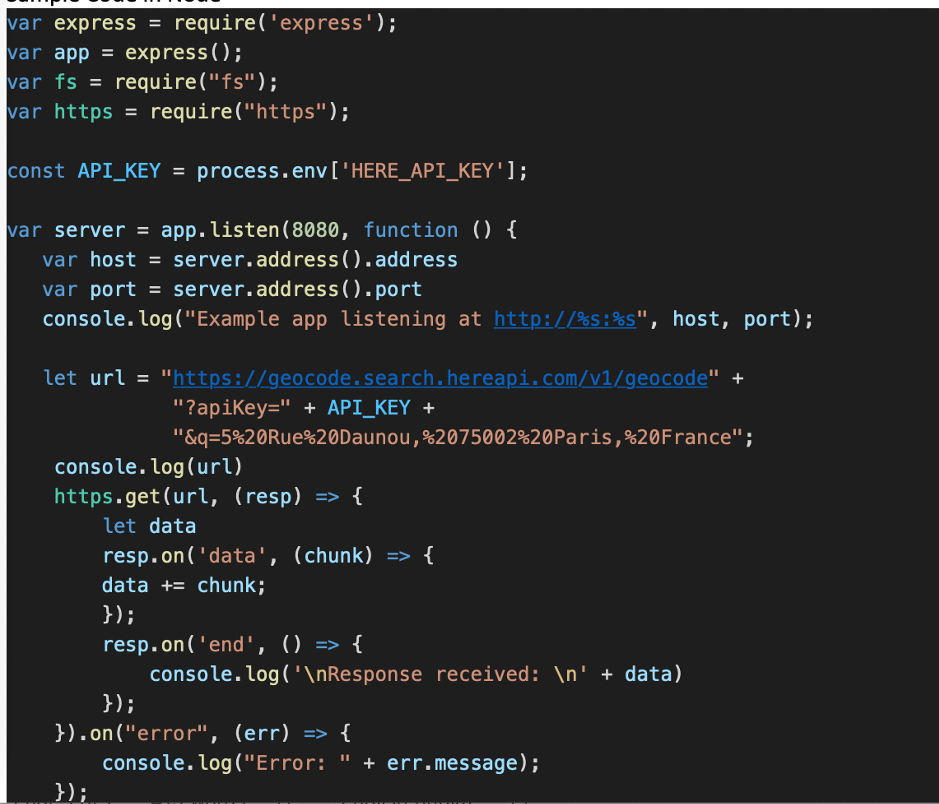
-
Final step is to deploy your application in OpenShift Container Platform, where the developer needs to reference config map parameter in deployment.yaml.
During deployment of application in OpenShift Container Platform will serve all the config map parameters as an environment variable to the application. Below is an instance of Deployment Configuration.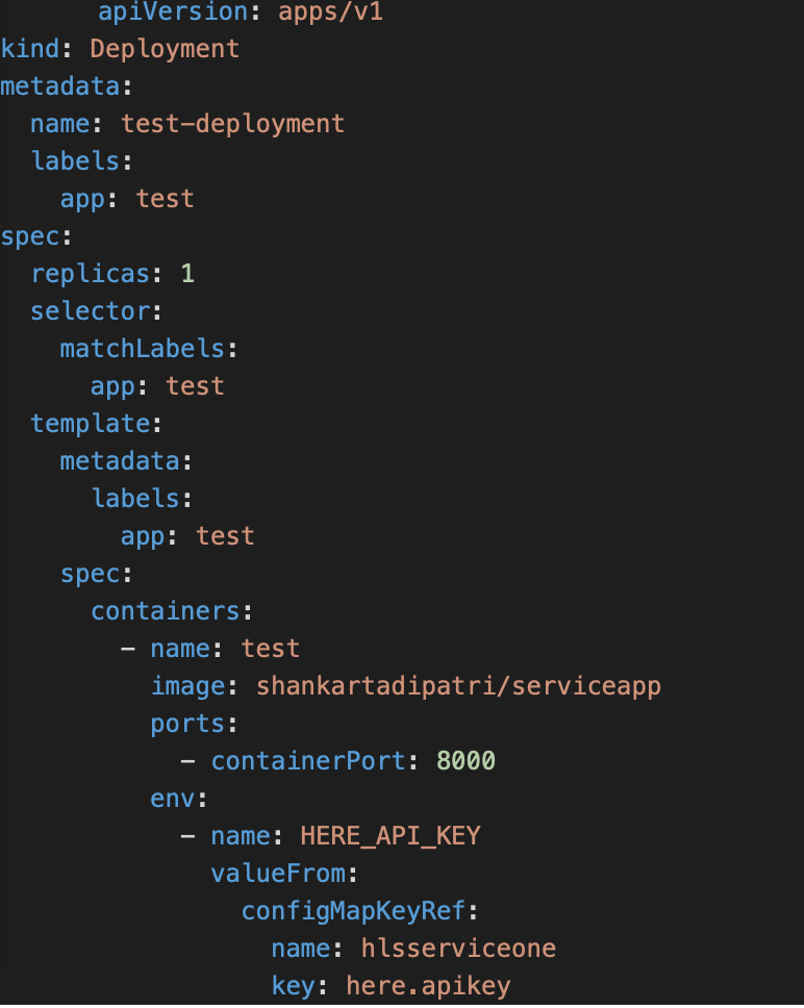
- An example of video of a Node.js application using HERE Location Service is attached here.
Notices
Topics:
This section contains document notices.
© 2020 HERE Global B.V. and its Affiliate(s). All rights reserved.
This material, including documentation and any related computer programs, is protected by copyright controlled by HERE. All rights are reserved. Copying, including reproducing, storing, adapting or translating, any or all of this material requires the prior written consent of HERE. This material also contains confidential information, which may not be disclosed to others without the prior written consent of HERE.
Trademark Acknowledgements
HERE is trademark or registered trademark of HERE Global B.V.
Other product and company names mentioned herein may be trademarks or trade names of their respective owners.
Disclaimer
This content is provided "as-is" and without warranties of any kind, either express or implied, including, but not limited to, the implied warranties of merchantability, fitness for a particular purpose, satisfactory quality and non-infringement. HERE does not warrant that the content is error free and HERE does not warrant or make any representations regarding the quality, correctness, accuracy, or reliability of the content. You should therefore verify any information contained in the content before acting on it.
To the furthest extent permitted by law, under no circumstances, including without limitation the negligence of HERE, shall HERE be liable for any damages, including, without limitation, direct, special, indirect, punitive, consequential, exemplary and/ or incidental damages that result from the use or application of this content, even if HERE or an authorized representative has been advised of the possibility of such damages.
| Product | |
| Name: | HERE Maps and Location Services Operator |
| Version: | Version 1.1.0 |
| Document | |
| Name: | HERE Maps and Location Services Operator Installation Guide |
| ID: | |
| Status: | In Review |
| Date: | 2021-Apr-16, 13:30 (GMT) |